What is OnePublish?
A chrome extension that cross-publish from Notion to DEV, Hashnode, Medium, Ghost and more upcoming platforms.
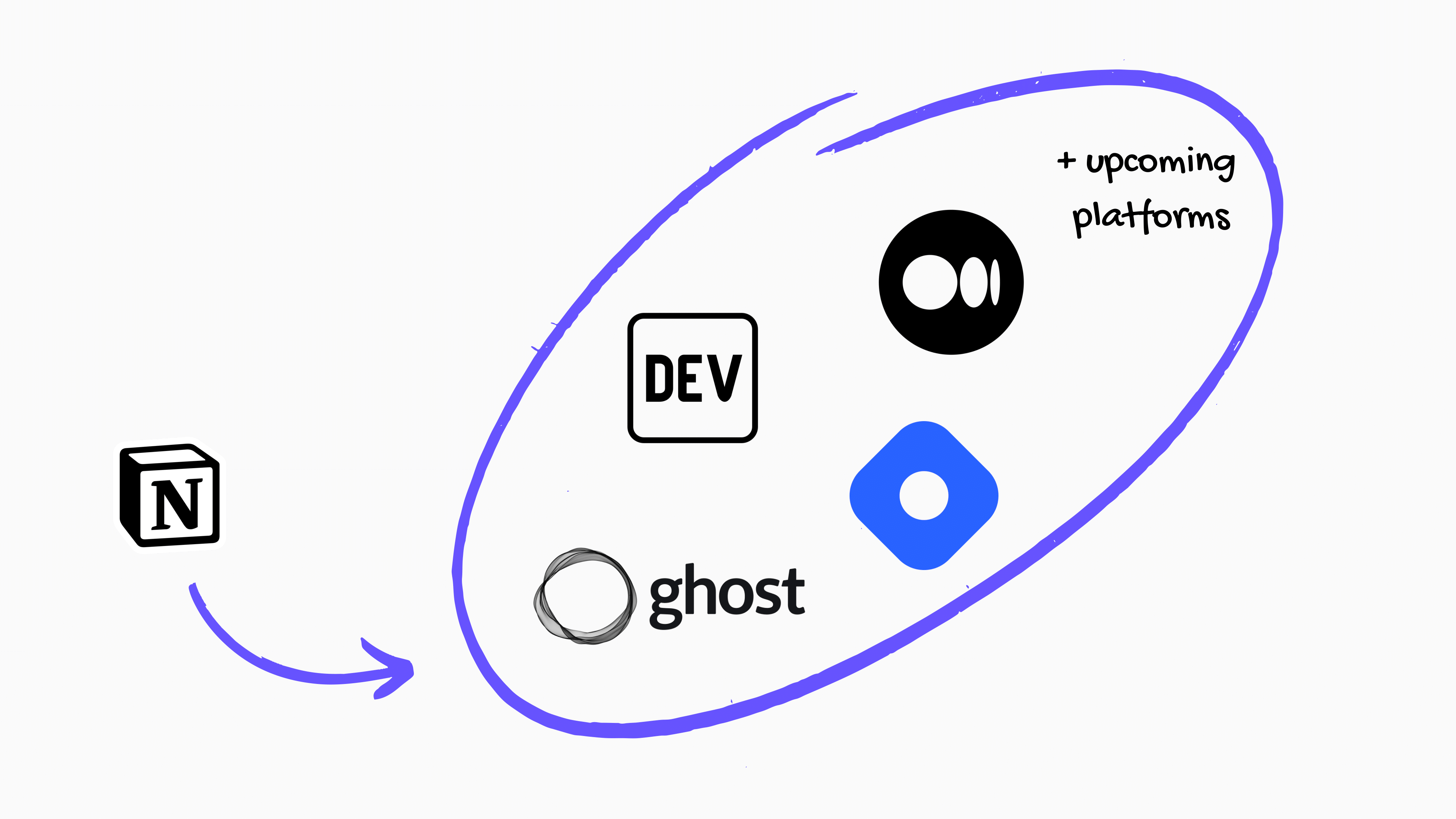
Quick start
To start using OnePublish, you need to install the extension (opens in a new tab) first.
Navigate to Notion Page
After installing the extension, navigate to the Notion tab in your Chrome browser. Ensure that the tab is displaying a Notion page.
OnePublish works whether you are on the free or paid plan on Notion.
Sign-in with Google
Navigate to the Notion page in your browser and open the extension. Then, sign-up with Google (⚡ takes few seconds).

Connect to Notion
After sign-up connect to Notion by simply clicking "Connect" button. It's using Notion OAuth that will automatically set-up conection for you.
You will be prompted to select which pages need permission. It's highly recommended to collect all your content under a parent page.
💡 Take a look example on Notion (opens in a new tab)

That's it! Now you will be redirected to main publisher page.
Next steps are to set-up connection with platforms and get familiar with shortcuts.
- Page Structure & Properties (Highly recommend to read before publishing)
- Connect to DEV
- Connect to Hashnode
- Connect to Medium
- Connect to Ghost
more upcoming soon.